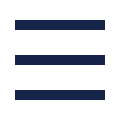VPN in the enterprise: everything you need to know in 2024
In today's digital world, online security and privacy are major concerns for individuals and businesses alike. VPNs (Virtual Private Networks) have become essential tools for protecting online communications, guaranteeing secure access to network resources and preserving users' privacy. In this article, we'll explore in detail how a VPN works, its key benefits and the most common use cases.
Using the Internet without VPN

What is a VPN and how does it work?
A VPN (Virtual Private Network) is a an essential security and confidentiality tool to protect online communications and guarantee secure access to network resources, especially when using unsecured or public networkssuch as public Wi-Fi networks in cafés, airports or hotels.
- Data encryption : One of the main functions of a VPN is to encrypt the data passing between your device and the VPN server you're connected to. This ensures that all information exchanged, such as browsing data, e-mails, downloaded files or online conversations, is secure and protected against interception by unauthorized third parties. Encryption is generally carried out using robust security protocols such as AES (Advanced Encryption Standard), with encryption keys of varying lengths.
- Tunneling : VPN creates a secure tunnel between your device and the remote VPN server. This secure tunnel encapsulates all data transiting between the two points, preventing any interception or alteration of data en route. The most commonly used protocol for tunneling is VPN IPSec (Internet Protocol Security) or VPN SSL/TLS (Secure Sockets Layer/Transport Layer Security).
- IP address assignment : When you connect to a VPN server, your real IP address is masked and replaced by an IP address assigned by the VPN server. This adds an extra layer of anonymity and online privacy, as your real IP address is hidden from the websites you visit, as well as from Internet service providers (ISPs) and third parties.
- Authentication and authorization : Before establishing a VPN connection, an authentication process is usually required to verify your identity as an authorized user. This may involve the use of usernames and passwords, as well as other authentication methods such as digital certificates or one-time-use (OTP) authentication tokens. Once authentication has been successfully completed, you are authorized to access network resources via the VPN.

Examples of Use Cases
- Remote access to company resources : Employees working remotely can connect securely to the company's internal network via a VPN, enabling them to access files, applications and internal tools as if they were physically present on the company premises.
- Bypassing geographical restrictions : Users can bypass geographic restrictions and access online content normally unavailable in their region, such as websites, streaming services or online games, by connecting to a VPN server located in another country where these restrictions do not apply.
- Securing public connections : When using unsecured public Wi-Fi networks, such as those in cafés, airports or hotels, a VPN can encrypt all your data and protect your privacy from hackers and cybercriminals who might try to monitor or intercept your online activity.
- Online privacy : A VPN protects users' online privacy by masking their real IP address, encrypting their data and preventing third parties from monitoring their online activities, be they ISPs, advertisers or governments.
How is my business vulnerable without VPN?
Without a VPN, your company is vulnerable to a number of online security and privacy risks:
- Interception of sensitive data : Online communications, such as e-mails, file transfers and access to internal applications, can be intercepted by malicious third parties. Without encryption, this sensitive data can be compromised and exploited for malicious purposes.
- Monitoring online activities : Your Internet traffic may be monitored and analyzed by external entities, such as Internet Service Providers (ISPs), hackers or even governments. This can compromise the confidentiality of information exchanged and expose your online activities to unauthorized third parties.
- Exposure to attacks on unsecured networks : Using unsecured public Wi-Fi networks exposes your devices and data to a high risk of attack. Hackers can easily intercept traffic on these networks and gain access to sensitive information transmitted by your employees.
- Violation of employee confidentiality : Without a VPN, employees working remotely may be at risk of having their privacy and personal data breached. Their online activities can be tracked and monitored, compromising their confidentiality and online security.
IPsec VPNs: How they work and why use them?
Internet Protocol Security (IPSec) is a set of protocols generally used by VPNs to establish a secure connection over the Internet. It generally operates at the IP layer of a network and uses two modes of operation: tunnel mode and transport mode.
How does IPSec work?
IPSec uses several protocols to secure communications:
- Authentication Header (AH) IP packet authentication: Provides authentication of the data origin of IP packets, guarantees connectionless integrity and offers protection against replay attacks.
- Encapsulated Security Payload (ESP) Data authentication: Responsible for providing data authentication, integrity and confidentiality.
- Internet Security Association and Key Management Protocol (ISAKMP) Security association: a set of pre-agreed keys and algorithms used to establish a VPN tunnel.
- IP Payload Compression (IPComp) A compression protocol that reduces the size of IP packets, improving the fluidity of communication between two parties.
Why use IPSec for your corporate VPN?
VPNs enable confidential data to be accessed and exchanged securely over shared network infrastructures. They will establish a connection and create a secure tunnel. Many VPNs use the IPsec protocol suite to establish and run these encrypted connections.
Here are some of the advantages of using IPSec for your VPN:
- Anti-replay protection IPSec offers protection against replay attacks. If it detects a repeated packet sequence number, the transmission is aborted.
- Data authentication The authentication code of a cryptographic message fingerprint with key (HMAC) ensures packet consistency.
- Confidentiality Packets are encrypted by the sender before transmission. As a result, sensitive data will only reach its intended recipient.
- Transparency IPSec operates under the transport layer, so it's transparent to users and applications. You don't need to make any software modifications when implementing it on your router or firewall.
SSL VPNs: How they work and why use them?
Secure Sockets Layer (SSL) is a security protocol generally used by VPNs to establish a secure connection over the Internet. It runs in standard web browsers to provide secure VPN remote access capability.
How does SSL work?
An SSL VPN is a type of virtual private network that uses the SSL protocol or, more often, its successor, the Transport Layer Security (TLS). These protocols are used to secure remote access. They enable authenticated users to establish secure connections to internal HTTP and HTTPS services via standard web browsers or client applications. In this way, they enable direct access to networks.
There are two main types of SSL VPN: VPN portal and VPN tunnel.
- SSL VPN portal It can be used to establish a connection to remote web sites at the same time.
- The SSL VPN tunnel It gives users access to a multitude of intranet services and applications.
Why use SSL for your corporate VPN?
Companies use SSL VPNs to give remote users secure access to corporate resources, and to secure Internet sessions for users accessing the Internet from outside the company. Here are just a few of the benefits of using SSL for your VPN:
- Secure connection An SSL VPN provides an E2EE-based connection to customers, enabling users to access data on the internal network even from outside the company.
- Easy to install SSL VPN configuration is fairly straightforward. Unlike IPSec or L2TP, SSL requires no additional files, software or configuration to download.
- Precise access control VPN: This VPN can be programmed to restrict user access to certain applications, even within the network, enabling more precise access control.
In short, using SSL for your corporate VPN offers enhanced security, better key management and greater flexibility.
IPSec VS SSL, which to choose?
IPsec VPNs operate at the IP layer of a network, using protocols such as AH, ESP, ISAKMP and IPComp to secure communications. They offer anti-playback protection, data authentication, confidentiality and transparency. They are generally considered more secure because they provide end-to-end encryption.
On the other hand, SSL VPNs work within standard web browsers to provide secure VPN remote access capability. They use the SSL protocol or its successor, the TLS protocol. They enable authenticated users to establish secure connections to internal HTTP and HTTPS services via standard web browsers or client applications. They offer a secure connection, easy installation and precise access control.
In short, both types of VPN offer enhanced security and better key management. However, the choice between IPsec and SSL will depend on your specific security needs and the nature of your network. I hope this helps you understand the differences between IPsec VPNs and SSL VPNs. If you need any further help, please contact us!
How can I be supported in this process?
For professional support in setting up and using a VPN, it's advisable to call on IT security experts when installing VPNs, such as Phishia. They can provide personalized advice, help select the best VPN provider for your company's specific needs, and ensure secure and efficient implementation of the VPN solution. By working with trusted professionals, you can ensure optimal use of your VPN and strengthen the security of your online communications.